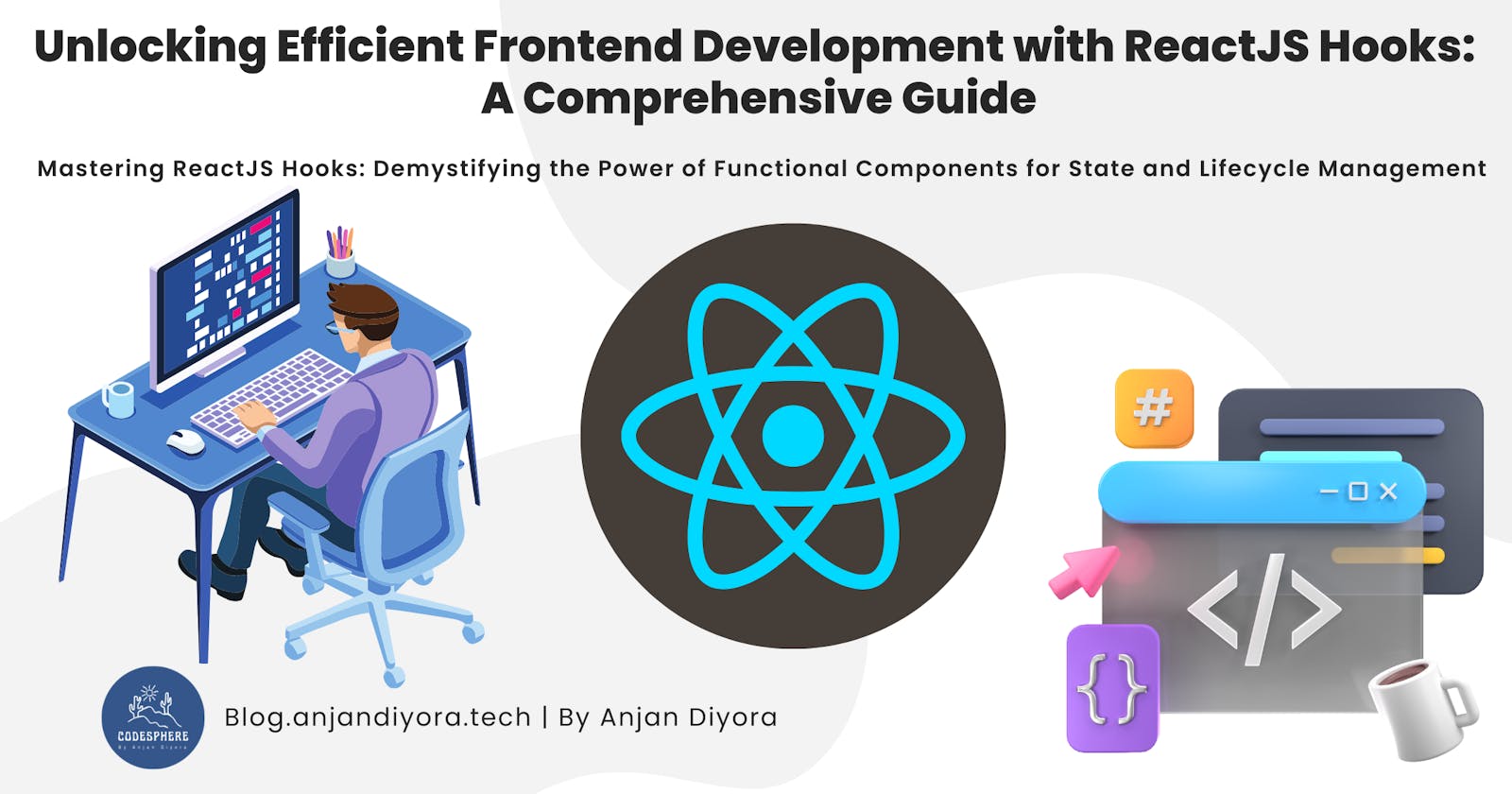Unlocking Efficient Frontend Development with ReactJS Hooks: A Comprehensive Guide
Mastering ReactJS Hooks: Demystifying the Power of Functional Components for State and Lifecycle Management
Table of contents
- 1. Introduction to ReactJS Hooks
- 2. The useState Hook
- 3. The useEffect Hook
- 4. The useContext Hook
- 5. The useReducer Hook
- 6. The useMemo Hook
- 7. The useCallback Hook
- 8. The useRef Hook
- 9. The useLayoutEffect Hook
- 10. The Custom Hooks Advantage
- 11. Structured Solutions: Building a Task Tracker App
- 12. Conclusion
In the realm of modern frontend development, ReactJS has established itself as a frontrunner due to its versatility, performance, and robustness. One of the key advancements that has revolutionized the way developers write React components is the introduction of React Hooks. These hooks provide a more concise and organized way to manage state, lifecycle, and side effects within functional components. In this comprehensive guide, we'll dive deep into all the important ReactJS hooks, accompanied by code examples, explanations, and a structured solution for each.
1. Introduction to ReactJS Hooks
React Hooks, introduced in React 16.8, allow developers to use state and other React features without writing a class. They simplify component logic by enabling developers to use stateful logic within functional components. Hooks have quickly gained popularity due to their readability, reusability, and ability to avoid complex lifecycle methods.
2. The useState Hook
The useState hook is a fundamental hook that lets you add state to functional components. It takes an initial value as an argument and returns the current state and a function to update it.
import React, { useState } from 'react';
function Counter() {
const [count, setCount] = useState(0);
return (
<div>
<p>Count: {count}</p>
<button onClick={() => setCount(count + 1)}>Increment</button>
</div>
);
}
3. The useEffect Hook
The useEffect hook allows you to perform side effects in functional components. It's used for actions like data fetching, DOM manipulation, and subscribing to events.
import React, { useState, useEffect } from 'react';
function DataFetcher() {
const [data, setData] = useState([]);
useEffect(() => {
fetchData().then((result) => {
setData(result);
});
}, []);
return (
<ul>
{data.map((item, index) => (
<li key={index}>{item}</li>
))}
</ul>
);
}
4. The useContext Hook
The useContext hook provides a way to access the context of a parent component without prop drilling. It's especially useful for themes, authentication, and localization.
import React, { useContext } from 'react';
const ThemeContext = React.createContext();
function ThemedComponent() {
const theme = useContext(ThemeContext);
return <div style={{ color: theme.textColor }}>Themed Content</div>;
}
5. The useReducer Hook
The useReducer hook is an alternative to useState when dealing with more complex state management. It's often used for managing state transitions in a more organized way.
import React, { useReducer } from 'react';
const initialState = { count: 0 };
function reducer(state, action) {
switch (action.type) {
case 'increment':
return { count: state.count + 1 };
default:
return state;
}
}
function Counter() {
const [state, dispatch] = useReducer(reducer, initialState);
return (
<div>
<p>Count: {state.count}</p>
<button onClick={() => dispatch({ type: 'increment' })}>Increment</button>
</div>
);
}
6. The useMemo Hook
The useMemo hook optimizes performance by memoizing the result of a function so that it's only recalculated when its dependencies change.
import React, { useMemo } from 'react';
function ExpensiveCalculation({ value }) {
const result = useMemo(() => {
// Perform complex calculation based on value
return value * 2;
}, [value]);
return <p>Result: {result}</p>;
}
7. The useCallback Hook
The useCallback hook is similar to useMemo, but it's used for memoizing functions, especially when passing them as props to child components.
import React, { useCallback } from 'react';
function Button({ onClick }) {
return <button onClick={onClick}>Click Me</button>;
}
function ParentComponent() {
const handleClick = useCallback(() => {
console.log('Button clicked');
}, []);
return <Button onClick={handleClick} />;
}
8. The useRef Hook
The useRef hook provides a way to access and manage the value of a DOM element or a mutable value that persists across renders.
import React, { useRef } from 'react';
function FocusInput() {
const inputRef = useRef();
const focusInput = () => {
inputRef.current.focus();
};
return (
<div>
<input ref={inputRef} />
<button onClick={focusInput}>Focus Input</button>
</div>
);
}
9. The useLayoutEffect Hook
The useLayoutEffect hook is similar to useEffect, but it fires synchronously after all DOM mutations. It's useful for tasks that require accurate measurements of the DOM.
import React, { useState, useLayoutEffect } from 'react';
function ElementSize() {
const [width, setWidth] = useState(0);
useLayoutEffect(() => {
const updateWidth = () => {
setWidth(document.documentElement.clientWidth);
};
window.addEventListener('resize', updateWidth);
updateWidth();
return () => {
window.removeEventListener('resize', updateWidth);
};
}, []);
return <p>Window Width: {width}</p>;
}
10. The Custom Hooks Advantage
Custom hooks allow you to encapsulate and reuse logic across components. Let's create a custom hook for handling form input state.
import React, { useState } from 'react';
function useInput(initialValue) {
const [value, setValue] = useState(initialValue);
const handleChange = (e) => {
setValue(e.target.value);
};
return [value, handleChange];
}
function Form() {
const [name, setName] = useInput('');
const [email, setEmail] = useInput('');
return (
<form>
<input type="text" value={name} onChange={setName} placeholder="Name" />
<input type="email" value={email} onChange={setEmail} placeholder="Email" />
</form>
);
}
11. Structured Solutions: Building a Task Tracker App
Let's apply our knowledge of ReactJS hooks to build a simple Task Tracker app. This app will allow users to add, delete, and mark tasks as complete.
import React, { useState } from 'react';
function TaskTracker() {
const [tasks, setTasks] = useState([]);
const [newTask, setNewTask] = useState('');
const addTask = () => {
if (newTask.trim() !== '') {
setTasks([...tasks, { id: Date.now(), text: newTask, completed: false }]);
setNewTask('');
}
};
const toggleTaskCompletion = (taskId) => {
setTasks((prevTasks) =>
prevTasks.map((task) =>
task.id === taskId ? { ...task, completed: !task.completed } : task
)
);
};
const deleteTask = (taskId) => {
setTasks((prevTasks) => prevTasks.filter((task) => task.id !== taskId));
};
return (
<div>
<h1>Task Tracker</h1>
<div>
<input
type="text"
value={newTask}
onChange={(e) => setNewTask(e.target.value)}
placeholder="Enter new task"
/>
<button onClick={addTask}>Add Task</button>
</div>
<ul>
{tasks.map((task) => (
<li key={task.id}>
<input
type="checkbox"
checked={task.completed}
onChange={() => toggleTaskCompletion(task.id)}
/>
<span style={{ textDecoration: task.completed ? 'line-through' : 'none' }}>
{task.text}
</span>
<button onClick={() => deleteTask(task.id)}>Delete</button>
</li>
))}
</ul>
</div>
);
}
export default TaskTracker;
12. Conclusion
ReactJS hooks have undoubtedly transformed the way we approach frontend development. By allowing us to manage state, side effects, and more within functional components, hooks have streamlined our code, increased reusability, and enhanced performance. In this comprehensive guide, we've explored the core hooks like useState, useEffect, useContext, useReducer, useMemo, useCallback, useRef, and useLayoutEffect, along with the power of custom hooks. We've also applied our understanding by building a Task Tracker app. By mastering ReactJS hooks, you're equipped to create dynamic, efficient, and maintainable applications that deliver an exceptional user experience.
In the ever-evolving landscape of web development, ReactJS hooks stand as a testament to innovation and progress. Incorporating them into your projects empowers you to build scalable and responsive applications that meet the demands of the modern digital world.
So, what are you waiting for? Dive into the world of ReactJS hooks and revolutionize your frontend development journey!
Remember, whether you're a seasoned developer or just starting your coding adventure, ReactJS hooks offer an accessible way to leverage the full potential of functional components. Happy coding!